Google Meet ups it’s game with de-reverberation of microphone noise
As you probably already know, Google Meet has a built-in filtering of background noise, that helps us work from home by removing the noise of other people talking in the background or your dog barking nearby. In addition to that, Google Meet now also removes echoes created in empty rooms.
Availability
- Available on Google Workspace Business Standard, Business Plus, Enterprise Standard and Enterprise Plus
- Not available on Google Workspace Business Starter
Resources
Google Chrome browser allows pop-out feature on Google Meet
Whilst using Google Chrome, it is now possible for you to pop-out the Google Meet window and work on a document at the same time. This means you can be more productive whilst the meeting is ongoing, therefore not missing important information on your screen. The floating window is easy to move and will always be on top of other applications.
The feature does not require any admin settings in order to be turned on, so it is enabled by default.
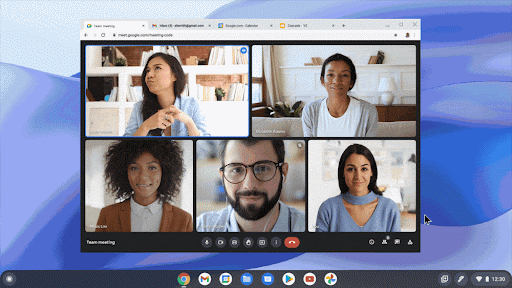
Availability
- Available on all Google Workspace editions
Resources
Even more options to remove participants from Google Meet
Starting from June 15, hosts and co-hosts in Google Meet will be able to have more options when removing a participant from a call. The new features are that hosts will be able to remove the user, fill out an abuse report or block the user completely from rejoining the session.
Google recommends to use the block feature only when it is absolutely necessary. Nevertheless, blocked users can always be unblocked from the “People” panel in the session.
This would make the meeting more secure and create a safe space for both internal and external attendees to be heard, without the risk of a negative entity disrupting the agenda.
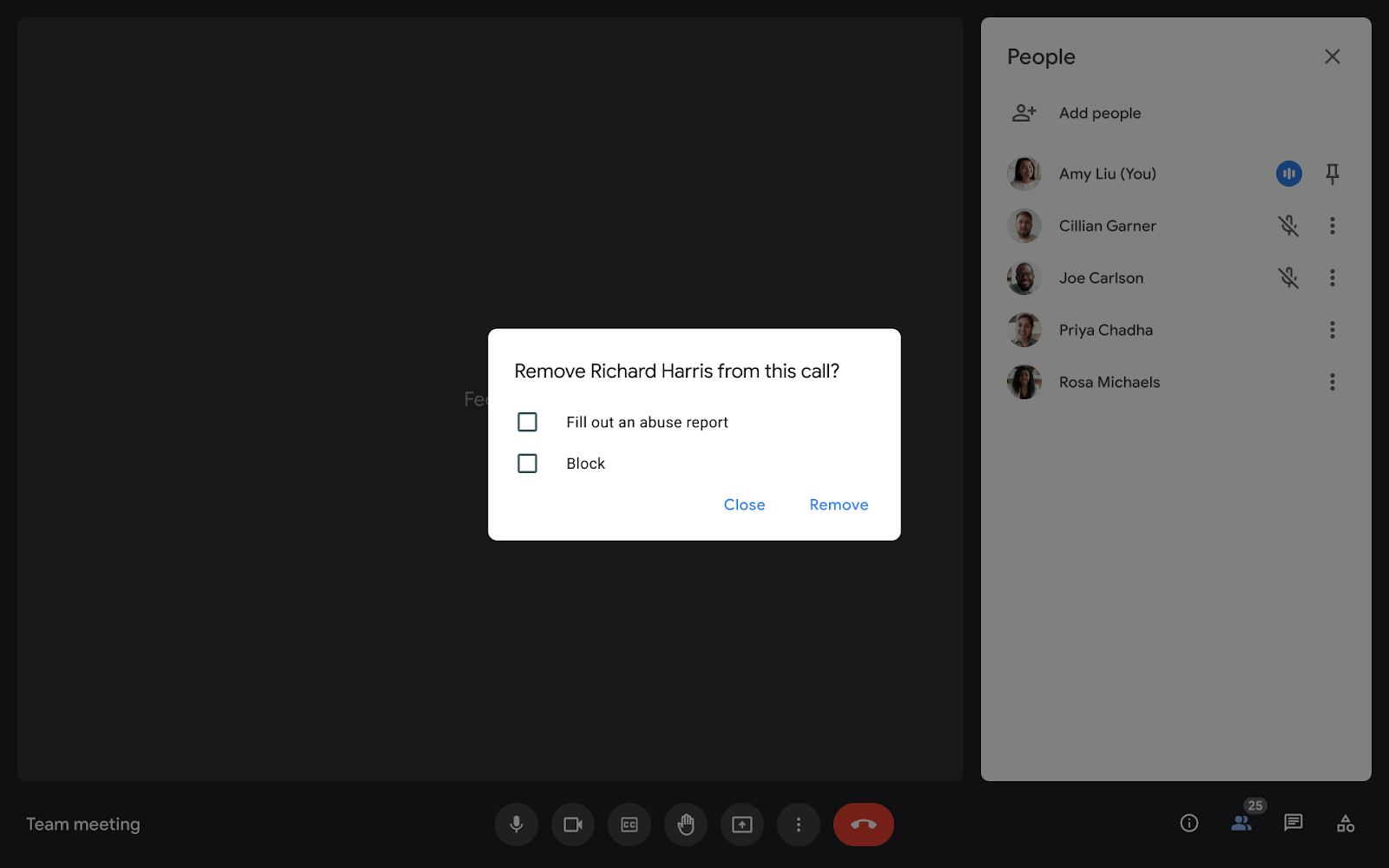
Availability
- Available on all Google Workspace editions
Resources
Invites sent using Google Calendar come with enhanced email notifications
The invite email that is sent out when inviting participants to a meeting has had a face-lift. Attendees invited to events will clearly see any changes that have been made to the event, such as, timing or location by including the original details as well and making amendments directly to their calendar.
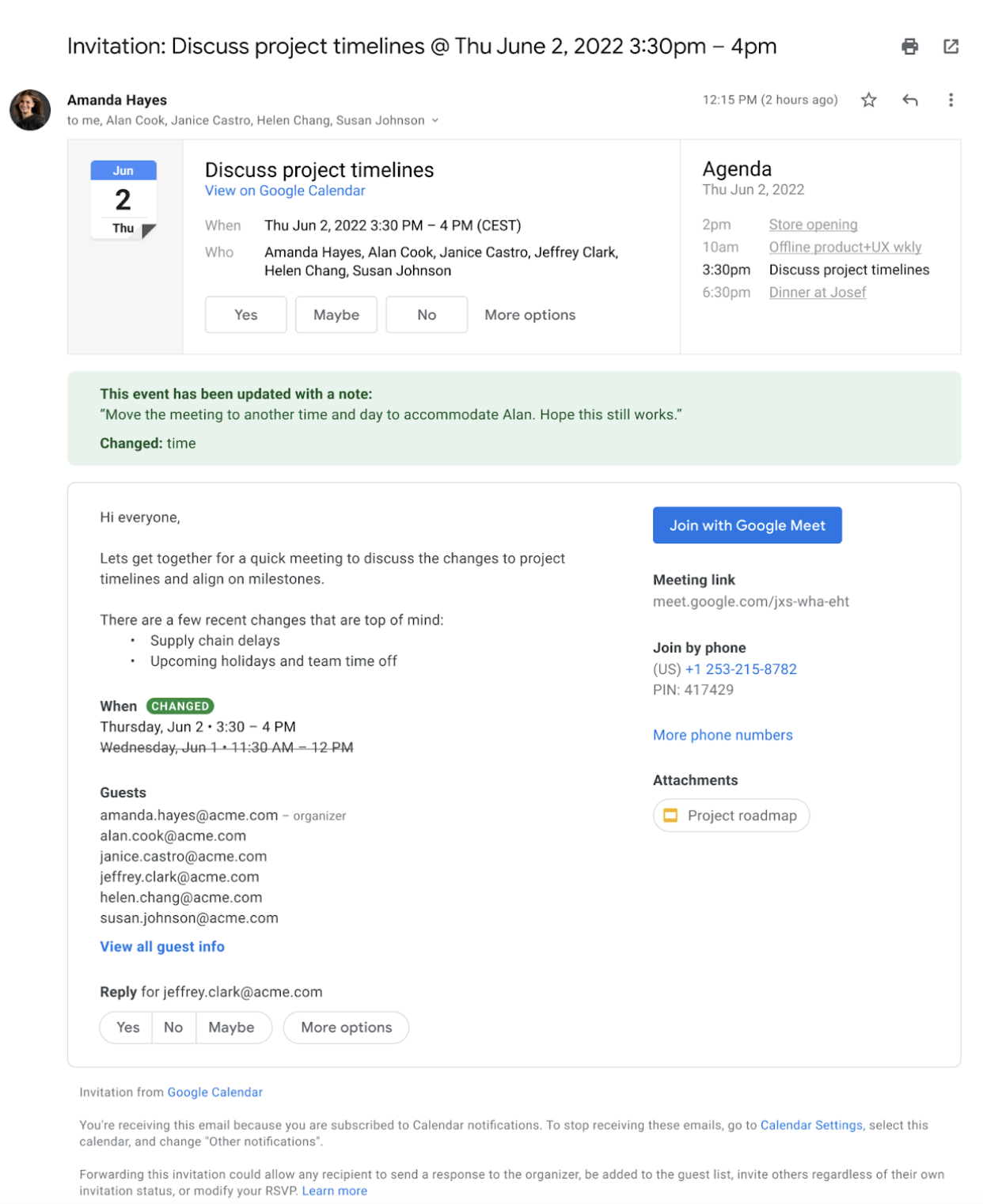
Availability
- Available on all Google Workspace editions
Resources
Invites sent using Google Calendar come with enhanced email notifications
For more information, please feel free to contact us directly using the Contact Us button. If you are new to the Google Workspace world, then this might be the perfect opportunity for you to reach out to us to get limited access to a demo account. This way, you will be able to explore all the features of this supercharged tool before signing up to a subscription.
If you come through our website, our consultation fees will be waived and we can work together to learn more about your business to give you a world-class solution.




